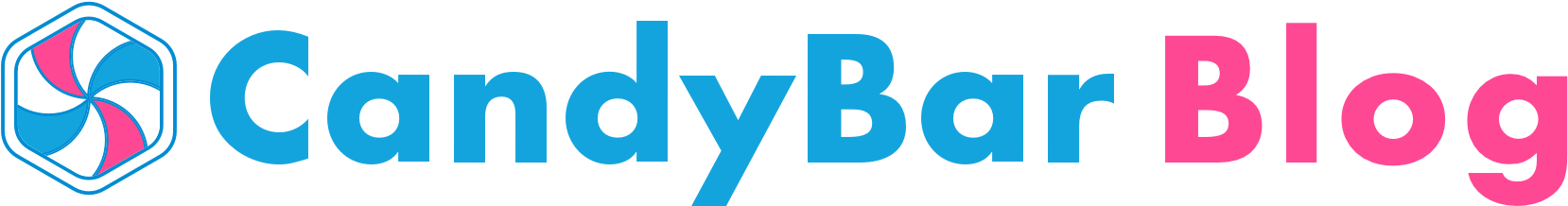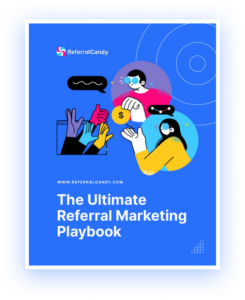Are you a restaurant owner looking for a new way to boost sales? Creating a QR code menu is an easy and effective way to do just that.
With a QR code menu, you can enhance the customer experience and streamline the ordering process. You can also gain actionable insights you can use to improve your restaurant offerings.
In this blog post, you’ll learn how to make a QR code menu that will ultimately help boost your restaurant’s sales.
What Is a QR Code Menu?
A QR code menu is a digital version of the traditional physical menu that restaurants use. It is usually a PDF file that contains the restaurant’s menu items. It can be accessed using a built-in QR code scanner.

The popularity of QR menus skyrocketed with the COVID-19 pandemic. After all, they provide a contactless interaction between customers and restaurant menus. But these types of menus have a lot more to offer. We’ll look at the specific benefits of QR code menus later on.
The software makes it easy for you to create QR codes for lunch and dinner menus. These menus can come in static or dynamic forms.
A static QR code menu contains fixed information that cannot be changed once it is generated. This means that you’d need to replace the QR code if you want to make changes to menu items, prices, and other information displayed on the menu. Static QR code menus are suitable for businesses that do not update their menus frequently.
A dynamic QR code menu, on the other hand, allows businesses to update their menu information in real time. This means you can change menu items, prices, and other information without having to replace the QR code. Dynamic QR code menus are more flexible than static QR code menus. They are suitable for businesses that update their menus regularly.
Why Your Restaurant Needs to Adopt QR Code Menus
QR code menus help you save money on printing costs. Unlike paper menus which you have to reprint every time there’s a change in an offering, QR code menus can be updated digitally. Remember what I said about dynamic QR code menus?
So, compared to other contactless menu types such as PDF-only menus and website menus, QR code menus also have several advantages. QR code menus are more flexible. You don’t have to go through the hassle of hiring a website designer to make menu changes. You can skip the long process of modifying your PDF menus and then uploading them again on your restaurant site, too.
QR code menus can also benefit your customers. They allow customers to view menus directly on their smartphones. This is a convenient way for users, especially with 70% of total US digital time spent using mobile devices. Besides, PDF-only and website menus may require customers to navigate through several pages before finding the menu.
With QR code menus, you can also easily store data you can use to improve your offerings. You can, for instance, determine your least popular dish (it’s the one that has the least clicks on your digital menu). You can then make improvements to the dish to ensure it gets better diners’ reception.
You can also easily use your QR code to promote special offers and exclusive deals. These are things you can offer in exchange for customer feedback and to enhance loyalty.
Adopting QR code menus can help improve the customer experience, increase efficiency, and help you make informed decisions about the restaurant’s menu and pricing. All these primary benefits can ultimately lead to increased revenue for your business.
Creating a QR Code Menu to Boost Restaurant Sales
Convinced you need this type of online menu? Here’s a step-by-step guide on how to make a QR code menu that can help increase your restaurant sales:
1. Choose the Right QR Code Software
When creating a QR code menu, the right software is key. Choose QR code software that’s user-friendly and has an intuitive design. You want to be able to create your menu quickly and easily, without the need to have technical knowledge beforehand.
In choosing the right software, ask the following questions:
- Will it allow me to customize the look of my QR codes?
- Can I create a mobile landing page with it?
- Can I update my menu (if you prefer a Dynamic QR code menu)
- Does it have good customer support?
You want your software to ensure a secure QR code experience for customers and yourself, too. That means it should have a phishing URL detection feature that can protect users from malicious links attached to QR codes. An anomaly detection shield can also detect unusual user scans and inform you about them so you can filter traffic.
Lastly, the best QR code solutions are SOC-2 Type 2 Compliant. This means that the software adheres to strict security controls and processes for the protection of data.
Examples of good QR code software include Beaconstac, Scanova, and Visualead. Choosing the right software is an essential step. Take your time to find the one that fits your business needs.
2. Design the Menu
Creating an attractive menu for your restaurant is an important part of the customer experience. An attractive menu gives the customer a positive first impression of your brand. It may even help to stimulate their appetite.
To create your restaurant’s digital menu, determine which items you want to include on your menu. Organize them into categories, such as appetizers, entrees, and desserts.

Take high-quality photos of each menu item. Don’t forget to write detailed descriptions of each, including ingredients, cooking methods, and dietary information.
Now it’s time to design your digital menu. There are many tools you can use for this. Canva, Adobe InDesign, and Toast are popular design software options. These tools provide you with a wide selection of colors, graphics, and fonts to use, but don’t get overwhelmed. Just use the ones that align with your restaurant’s branding. If you want to make your photos look even more professional, you can use photo editing tools such as Picsart to erase backgrounds from images. This will help your menu items stand out and give them a clean, polished look.
Add your high-quality photos and detailed descriptions to your digital menu design.
When designing your menu, follow these tips as well:
- Keep it simple: Keep your menu simple and organized, with clear categories and easy-to-read font.
- Highlight specials: If you have daily specials or promotions, make sure they are prominently displayed on your digital menu. This can entice customers to try new items.
- Feature popular items: Highlight your most popular menu items using eye-catching graphics or font. This can draw customers’ attention to these items and increase sales.
Don’t forget to update your menu regularly. Make sure it reflects the latest prices, promotions, and seasonal items.
3. Generate QR Codes
At this point, you want to generate a QR code for the digital menu you created. Generating a QR code menu can be done in a few simple steps:
- Create the QR code: Upload your digital menu to a QR code generator and follow the instructions. You can generate a QR code with your menu attached once completed. Customize the QR code according to your liking.
- Test the QR code: Before you start using the QR code menu, test it to make sure it works correctly. You can do this by scanning the QR code with a smartphone or another device that has a QR code reader installed.
- Print the QR code: Once you have tested the QR code menu, you can print it out.
For aesthetic and branding purposes, you can also customize your QR code design. Instead of using the conventional black-and-white design most people use, consider integrating your brand colors and logo into the design of your restaurant’s QR code menu.
You can do this by uploading your brand’s logo to the QR code generator tool. Just make sure the image file is high quality and in a compatible file format such as JPEG or PNG.
Most QR code generator tools allow you to manually customize the colors of your QR code. You can choose the primary color, secondary color, and background color to match your brand’s colors.
4. Promote the QR Code Menu
Let’s say you already have your QR code. Great! Now all you need to do is promote it.
Display your QR code menu in your restaurant. You can place it on your table or even on table numbers, as in the example below:

You can create promotional material, such as flyers, that feature your QR code menu. You might want to leave these flyers at points of sale like nearby supermarkets and shops, for instance.
You can also promote your QR code menus on digital platforms. Brand building using social media isn’t just possible. Social media platforms can also help ensure you get brand exposure. You can create a digital business card with the QR code menus and share it on your posts to help your customers access the restaurant menu page from anywhere. You can even run advertising campaigns.
Including the QR code in email communications and direct mailings is also a good idea.
In Closing
A QR code menu has many benefits. It can provide customers with a convenient, contactless dining experience. At the same time, it can help you promote your special offers and exclusive deals. With QR code menus, you can gain insights you can use to improve your restaurant offerings.
Ultimately, with all these, you can boost restaurant sales.
You learned how to make a QR code menu in this article. Choose the right QR code software, design your digital menu, and generate your QR code. Finally, promote your code.
Follow these tips, and you’ll reap the best results. Good luck!
Author’s Bio:

Claron is a brand nut. He has an unceasing curiosity about what brands do to break through the clutter to stay relevant to their audience. He also loves to explore how simple tech (QR Codes lately) can be used to improve customer experiences and consequently, scale up brands.