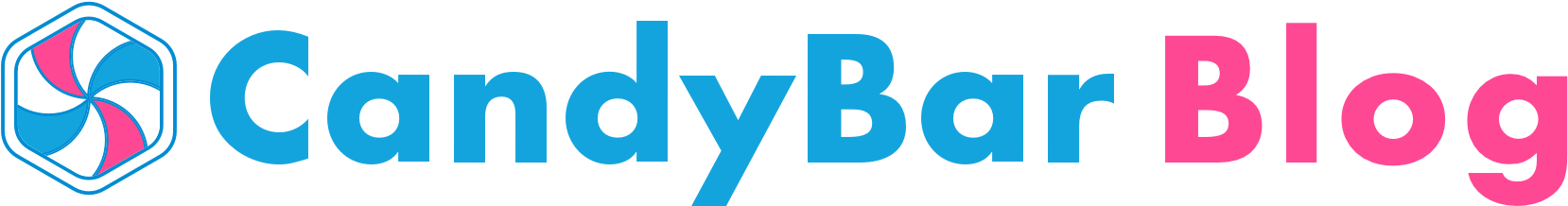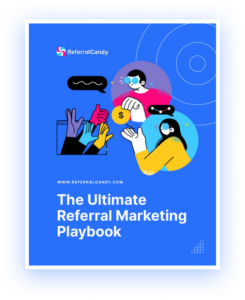This is a guestpost from BrightLocal.
Google reviews can be an important asset to local businesses large and small. Having a strong online review profile has myriad benefits, from driving more footfall to your store to boosting leads on your website.
If you’re hoping to increase your online visibility, leads and, importantly, revenue, building up a solid review profile on Google My Business is a great place to start. Being visible on Google means more people will find your brand, and more search traffic, and is one of the easiest steps to take for SEO.
In this article, I’ll explain the importance of Google reviews to local businesses and share some tips on how to get more Google reviews.
Let’s jump in!
Click to Jump
Google Reviews – Frequently Asked Questions
Where do Google reviews show up?
Before we get started, it’s worth explaining what Google reviews are and where they appear.
When we talk about ‘Google reviews’ we mean any reviews that appear on a business’s Google My Business (GMB) listing.
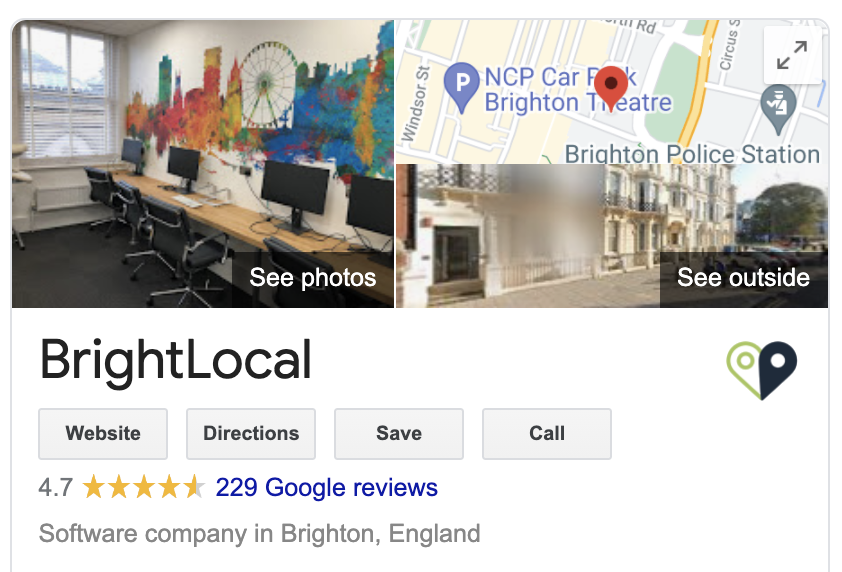
A Google My Business listing appears when users perform a search on Google, whether for your brand or for a more generic term like ‘Pizza near me’. In the example above, I’ve shared a snippet of BrightLocal’s GMB, which has been generated because I’ve performed a brand search, i.e. ‘BrightLocal, Brighton’.
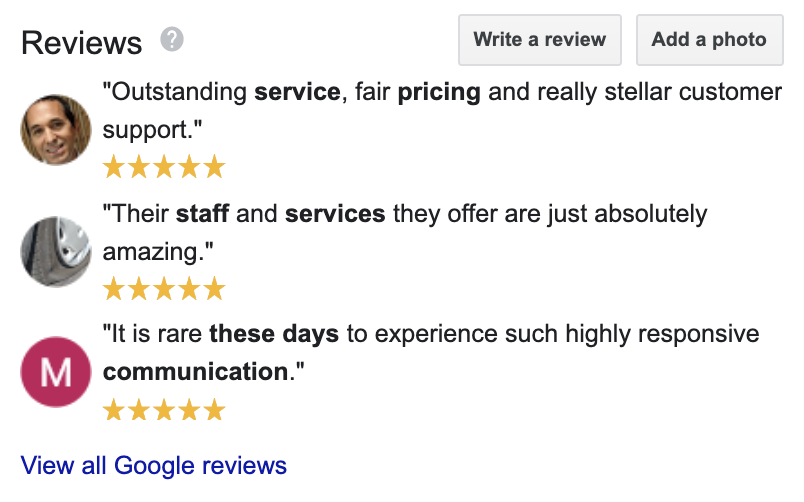
Reviews left on a GMB profile can also appear as summaries, as pictured above, whereby certain qualities and attributes are highlighted.
To show how reviews might appear for a non-branded search, here’s an example of reviews showing in a Maps search for ‘best pizza’:
Why do Google reviews matter?
First and foremost, reviews on Google are a local search ranking factor, also for multiple locations. What does this mean? It means that having GMB reviews can make it more likely for your business to rank in Google results. In fact, according to local Search Engine Optimization (SEO) experts, reviews are the second-most influential factor for ranking in Google’s Local Pack (the set of three results at the top of Maps or Google search).
Beyond being a local ranking factor, reviews help to bring in new business and convert. As you can see from the examples shared already, reviews are one of the first things that searchers see when looking for services, products, or businesses near them. So, naturally, having a good star rating can be one of the first chances you have to create a good impression with busy searchers.
Did you know that most searchers won’t consider using a business with less than 4 stars? You could be missing out on potential customers if your star rating isn’t up to scratch!
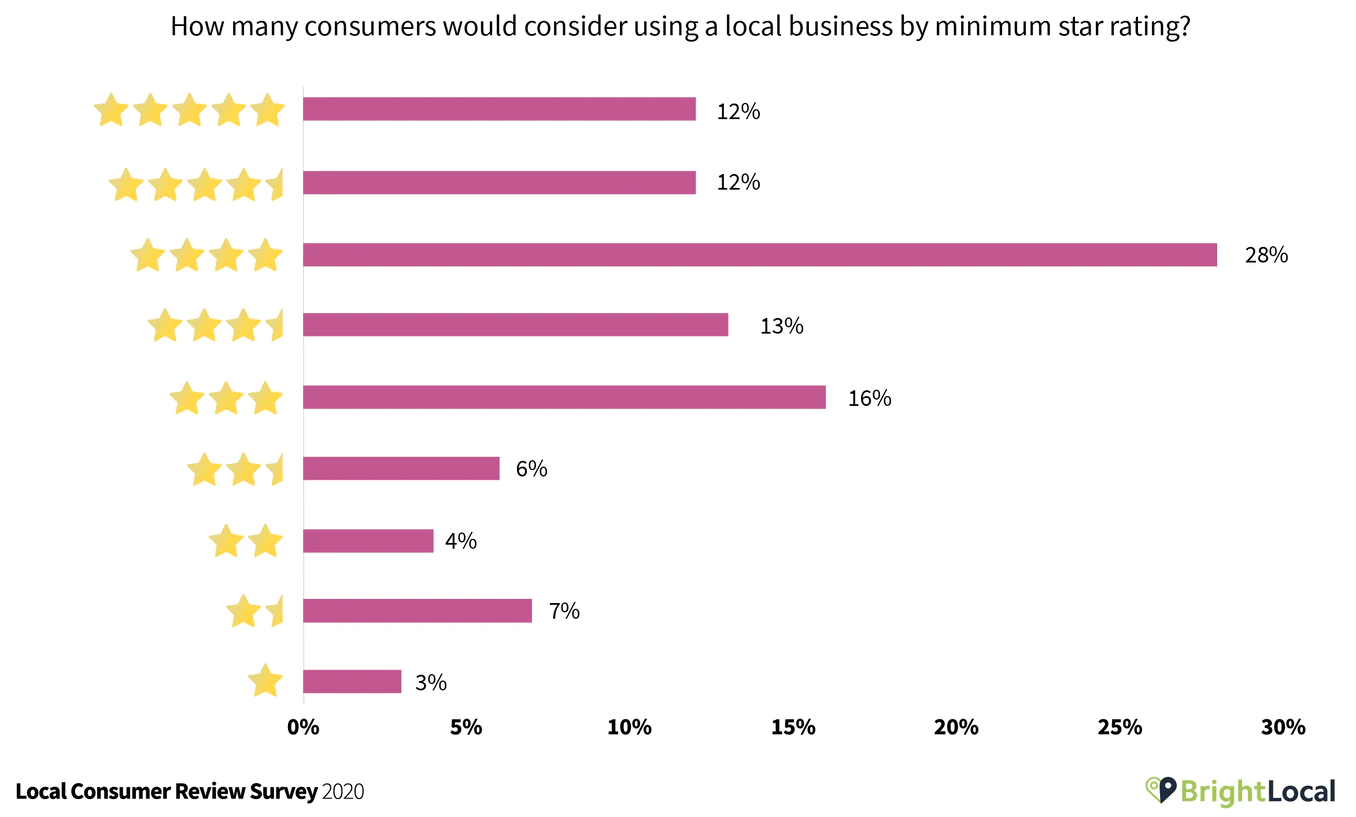
Businesses need at least 4* to get most of their customers. Check out the full details of our local consumer survey, via BrightLocal.
Finally, Google reviews can be a convincing conversion tool. After reading a positive review, consumers are likely to do one of five things:
- Visit the business’s website
- Search for more reviews to further validate their choice
- Visit the business’s location
- Continue searching for other businesses
- Contact the business
This means that positive reviews encourage searchers to take action, meaning you’re more likely to win over relevant customers.
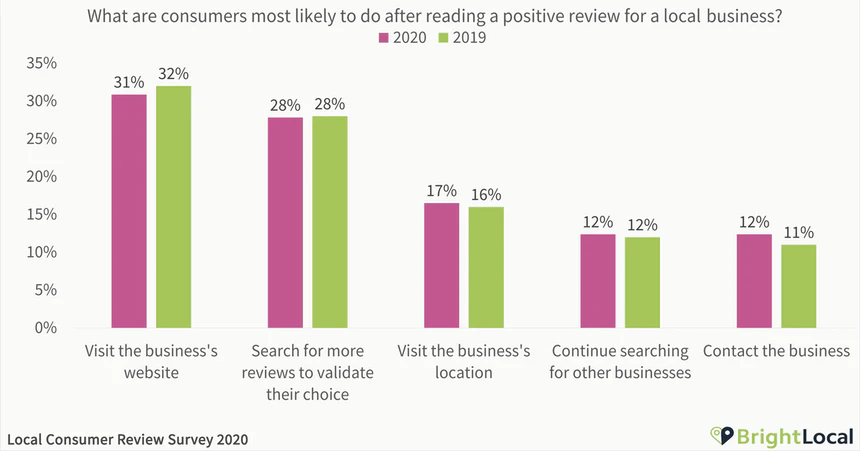
How to Get More Google Reviews
Now that you know what Google reviews are and how they can help your local business, let’s explore the best methods for generating reviews.
Ask for them!
It might sound like common sense, but the best way to begin getting more Google reviews is simply to ask. It’s unlikely that reviews will come in on their own, so it’s important to have a review outreach strategy in place.
Impressively, 72% of consumers asked to leave a review for a local business will go on to do so. Often, asking for reviews can be done with little effort, so it’s definitely worth the rewards you’ll reap.
In terms of how to ask for reviews, there are a few methods you can use to do this:
Asking for Reviews via Email
Using email to ask reviews is a great place to start because it can be easily integrated into your existing strategy. Email is a pretty accessible channel and can be done manually or with the help of a review management tool.
When performing review outreach by email, you’ll probably want to use a template like the below:
Hi <First Name>,
Thank you for visiting our store/choosing our service.Your feedback is invaluable to us, so we’d love if you could spare a few minutes to leave us a review on Google.
We hope to see you again soon!
<Your Name>
This simple template can be easily customized and copied but still provides a somewhat personal touch. Where the text is bolded, you can include a shortened link to your GMB profile.
With this template, you can either send via a plain text email, integrate into your email strategy (if you’re using something like Mailchimp, for example), or input it into your review management tool.
Don’t forget, if you plan to use email to request reviews, you’ll need to make sure you’re getting your customers email addresses somehow! Here are a few ideas:
- Online signups (for your newsletter, offers, checkout, or events)
- In-store opt-ins (again, you could run competitions or you might be emailing receipts to customers)
Whichever way you’re asking, make sure you tell your customers how you’ll be using their data and stick to any relevant privacy laws in your area (e.g. GDPR).
Asking for Reviews in-Person
The good old fashioned way! Asking for reviews in person couldn’t be easier as there’s no need to request or process data. This is especially important for brick-and-mortar businesses.
Asking for reviews in person can of course be done verbally, probably at the point of sale or when a customer has just received great service. Alternatively, you can use printed materials that include your GMB short link to send customers to your review profile after their visit.
Here are a few options to integrate review requests throughout your store, that won’t need your employees’ time or attention
- Business cards
- Receipts
- Posters (use Google’s free Marketing Kit!)
Using a Text Message Campaign to Ask for Reviews
Similarly to email, review requests can be sent by SMS. This option is likely best suited to those who already communicate with their customers via text, for example contractors or plumbers.
Like with email, you can use a simple template to send these requests, but you do have less space to work with!
Hi <First Name>. Thanks for choosing <business name> today! Please take a moment to leave us a review: <Bitly or short link>. Many thanks, <Your Name>.
Integrate review outreach into your strategy
Although it’s important to have at least one channel looking after most of your review outreach, you can also increase your chances of getting Google reviews by integrating it into your day-to-day processes.
For example, if you’re in touch with your customers regularly, whether by text or email, you can include a short link to your Google My Business profile in your email signature, encouraging customers to leave a review at any time. Similarly, you can also embed Google reviews on website using an aggregator tool. This will affirm your commitment to your existing customers, inviting them to leave feedback for you in the future.
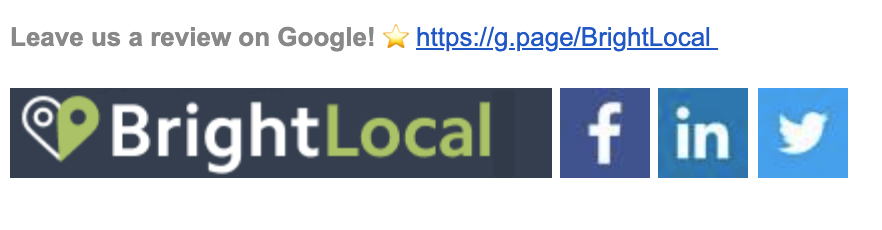
If your brand is active on social media, you can also integrate review management there. You don’t need to explicitly ask for reviews in this case, but you can share and shout out existing positive reviews to encourage others to do the same!

Final thoughts
For local businesses, Google reviews can boast numerous benefits: getting found in relevant search results, building trust with and converting customers, and standing out from the competition.
Hopefully, with the help of this guide, you’ll feel ready to begin your review outreach journey and start building up a glowing profile on Google My Business.
Let us know how you get on and what your favorite review tip was! P.S. If you’re looking for more details, check out our complete guide to managing local reviews!